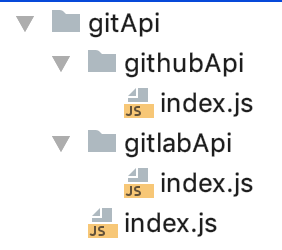背景
在一套成熟的App框架里,有非常丰富的基础库,中间件等等模块。新的需求都是基于这些基础能力来开发的,RD在开发时,大部分都是Copy再做二次开发,容易产生如下问题:
- Copy的是有问题的代码:如老的网络请求代码
- 缺少必须文档,Copy后理解不到位,改动时容易出现Bug
- 代码融合了特定的业务逻辑,需要删除成本
除了必要的文档外,希望有相应的代码片段库,同时具有分类,搜索等等功能。
调研后的结果是:Github Gists + Lepton,由于是公司级的片段库,希望的组合是:GitLab Snippets + Lepton
Github Gists 与 Gitlab Snippets
对应的Api文档:
- Github Gists的Api文档
- Gitlab Snippets的Api文档
差异:
- Gist是以用户纬度,Snippets是以项目为维度
- 每个Gist支持多个文件,Snippet只支持一个文件
- Gist详情Api里,同时会返回文件内容,Snippet不会,还要单独请求
Lepton简介
lepton详情:https://github.com/hackjutsu/Lepton
Lepton简介:
- Framework: Electron
- Library: React, Redux, Redux Thunk, Redux Form
所有与github相关的请求的逻辑都在:Lepton/app/utilities/githubApi/index.js
方案
整体方案:抽象接口层,转换Gitlab Snippets Api的数据。
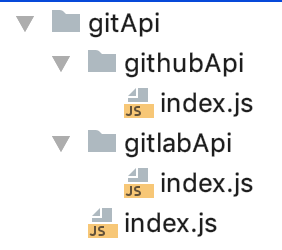
抽象接口层:
1
2
3
4
5
6
7
8
9
10
11
12
13
14
15
16
17
18
19
20
21
22
23
24
25
26
27
28
29
30
31
32
33
34
35
36
37
38
39
40
41
42
43
44
45
46
47
| 'use strict'
import { remote } from 'electron'
import githubApi from './githubApi'
import gitlabApi from './gitlabApi'
const conf = remote.getGlobal('conf')
const logger = remote.getGlobal('logger')
let api = githubApi
if (conf) {
if (conf.get('gitlab:enable')) {
api = gitlabApi
}
}
export const EXCHANGE_ACCESS_TOKEN = 'EXCHANGE_ACCESS_TOKEN'
export const GET_ALL_GISTS = 'GET_ALL_GISTS'
export const GET_ALL_GISTS_V1 = 'GET_ALL_GISTS_V1'
export const GET_SINGLE_GIST = 'GET_SINGLE_GIST'
export const GET_USER_PROFILE = 'GET_USER_PROFILE'
export const CREATE_SINGLE_GIST = 'CREATE_SINGLE_GIST'
export const EDIT_SINGLE_GIST = 'EDIT_SINGLE_GIST'
export const DELETE_SINGLE_GIST = 'DELETE_SINGLE_GIST'
export function getGitHubApi (selection) {
switch (selection) {
case EXCHANGE_ACCESS_TOKEN:
return api.exchangeAccessToken
case GET_ALL_GISTS:
return api.getAllGistsV2
case GET_ALL_GISTS_V1:
return api.getAllGistsV1
case GET_SINGLE_GIST:
return api.getSingleGist
case GET_USER_PROFILE:
return api.getUserProfile
case CREATE_SINGLE_GIST:
return api.createSingleGist
case EDIT_SINGLE_GIST:
return api.editSingleGist
case DELETE_SINGLE_GIST:
return api.deleteSingleGist
default:
logger.debug('GitApi Not implemented yet.')
}
}
|
解决gitlab的一个snippet只支持一个文件的方案:
- 使用多个snippet来合并为一个gist的结构
- 通过设置相同的title名称,来归类多个snippet
- 对应关系表:
- md5(gist.description) —> snippet.title
- gist.description —> snippet.description
- gist.files —> 多个snippet.file
接口层具体实现
登录与获取token接口
解决方案:
- 去掉账号登录,与获取token过程
- 通过配置文件.leptonrc直接获取
.leptonrc扩展内容:
1
2
3
4
5
6
7
8
| "gitlab": {
"enable": false,
"host": "",
"token": "",
"avatarUrl": "",
"group":"",
"name":""
}
|
获取Api:
1
2
3
4
5
6
| import { remote } from 'electron'
const conf = remote.getGlobal('conf')
if (conf.get('gitlab:enable')) {
token = conf.get('gitlab:token')
}
|
getUserProfile(获取用户简介接口)
接口作用:
- github:获取username,请求gist的必要参数
- gitlab:获取username和projectid
- username:用于显示
- projectid:请求snippet的必要参数
1
2
3
4
5
6
7
8
9
10
11
12
13
14
15
16
17
18
19
20
21
22
23
| function getUserProfile (token) {
const result = {}
return ReqPromise({
uri: `http://${hostApi}/user`,
agent: proxyAgent,
headers: {
'User-Agent': userAgent,
},
method: 'GET',
qs: {
private_token: token
},
json: true,
timeout: 2 * kTimeoutUnit
}).then((profile) => {
result.login = profile.username
return getProjectId(token, group, name)
}).then((projectId) => {
result.projectId = projectId
return result
})
}
|
getAllGistsV2(获取所有片段)
作用:请求所有的片段,用于统计所有的TAG,语言等等
由于snippet只支持一个file,此接口需添加转换逻辑:
- 请求所有的snippets,分页请求,请求完所有的页面
- 通过title对snippets排序
- 通过相同的title,对snippets归类
- 按gist的json格式,添加必要信息,如updated_at,created_at,html_url,user
1
2
3
4
5
6
7
8
9
10
11
12
13
14
15
16
17
18
19
20
21
22
23
24
25
26
27
28
29
30
31
32
33
34
35
36
37
38
39
40
41
42
43
44
45
46
47
48
49
50
51
| function getAllGistsV2 (token, userId, projectId) {
const snippetsList = []
return requestGists(token, 1, snippetsList, projectId)
.then(res => {
const maxPage = res.headers['x-total-pages']
logger.debug(TAG + `The max page number for gist is ${maxPage}`)
const requests = []
for (let i = 2; i <= maxPage; ++i) { requests.push(requestGists(token, i, snippetsList, projectId)) }
return Promise.all(requests)
.then(() => {
return snippetsList.sort((g1, g2) => g2.title.localeCompare(g1.title))
})
})
.then(() => {
let gistList = []
let map = {}
for (let i = 0; i < snippetsList.length; i++) {
let snippet = snippetsList[i]
let gist = map[snippet.title]
if (!gist) {
gist = {}
map[snippet.title] = gist
gistList.push(gist)
}
gist.files = gist.files || {}
gist.files[snippet['file_name']] = snippet
snippet['language'] = judgeLanguage(snippet['file_name'])
snippet['filename'] = snippet['file_name']
gist.description = snippet['description']
gist.id = snippet['title']
gist['updated_at'] = snippet['updated_at']
gist['created_at'] = snippet['created_at']
gist['html_url'] = snippet['web_url']
gist['user'] = snippet['author']['username']
gist['project_id'] = snippet['project_id']
}
console.log('gistList=', gistList)
return gistList
})
.catch((err) => {
logger.debug(TAG + `[V2] Something wrong happens ${err}. Falling back to [V1]...`)
})
}
|
getSingleGist(获取片段详情)
作用:主要返回file内容
gitlab的处理逻辑:
- 遍历请求所有files的内容
- 按gist的格式添加到content字段里
1
2
3
4
5
6
7
8
9
10
11
12
13
14
15
16
17
18
19
20
21
22
23
24
25
26
27
28
29
30
| function getSingleGist (token, gistId, oldGist) {
const requests = []
for (let filename in oldGist.brief.files) {
requests.push(requestSnippetContent(oldGist.brief.files[filename], token, oldGist.brief.project_id))
}
return Promise.all(requests)
.then(() => {
return oldGist.brief
})
}
function requestSnippetContent (snippet, token, projectId) {
const SINGLE_GIST_URI = `http://${hostApi}/projects/${projectId}/snippets/${snippet.id}/raw`
return ReqPromise({
uri: SINGLE_GIST_URI,
agent: proxyAgent,
headers: {
'User-Agent': userAgent
},
method: 'GET',
qs: {
private_token: token
},
json: true,
timeout: 2 * kTimeoutUnit
}).then(res => {
snippet.content = res
return snippet
})
}
|
createSingleGist(创建片段)
作用:创建片段
gitlab的逻辑:
- 按转换方案,分成多个snippet创建
- 创建成功后,按转换方案,合并成一个gist对象
1
2
3
4
5
6
7
8
9
10
11
12
13
14
15
16
17
18
19
20
21
22
23
24
25
26
27
28
29
30
31
32
33
34
35
36
37
| function createSingleGist (token, description, files, isPublic, projectId) {
const title = md5(description)
const requests = []
for (let filename in files) {
requests.push(createSingleSnippet(token, title, description, filename, files[filename].content, false, projectId))
}
return Promise.all(requests)
.then((res) => {
console.log('create res', res)
const gist = {}
let isInit = false
gist.files = {}
for (let i = 0; i < res.length; i++) {
let snippet = res[i]
if (!isInit) {
isInit = true
gist.description = snippet['description']
gist.id = snippet['title']
gist['updated_at'] = snippet['updated_at']
gist['created_at'] = snippet['created_at']
gist['html_url'] = snippet['web_url']
gist['user'] = snippet['author']['username']
gist['project_id'] = snippet['project_id']
}
gist.files[snippet['file_name']] = snippet
snippet['language'] = judgeLanguage(snippet['file_name'])
snippet['filename'] = snippet['file_name']
}
console.log('createSingleGist', gist)
return gist
})
}
|
editSingleGist(编辑片段)
作用:修改片段
gitlab的逻辑:按file名称,比较修改后updategist与原gist,规则如下:
- 文件名相同:更新操作
- 新增文件名:创建操作
- 删除文件名:删除操作
核心代码如下:
1
2
3
4
5
6
7
8
9
10
11
12
13
14
15
16
17
18
| function editSingleGist (token, gistId, updatedDescription, updatedFiles, gist) {
const requests = []
for (let filename in updatedFiles) {
let file = gist.brief.files[filename]
if (file) {
if (updatedFiles[filename] == null) {
requests.push(deleteSingleSnippet(token, gist.brief.files[filename].id, gist.brief.project_id))
} else {
requests.push(updateSingleSnippet(token, file.id, file.title, updatedDescription, filename, updatedFiles[filename].content, gist.brief.project_id))
}
} else {
requests.push(createSingleSnippet(token, gist.brief.id, updatedDescription, filename, updatedFiles[filename].content, false, gist.brief.project_id))
}
}
}
|
deleteSingleGist(删除片段)
作用:删除片段
gitlab的逻辑:遍历files,逐一删除snippet
1
2
3
4
5
6
7
| function deleteSingleGist (token, gistId, gist) {
const requests = []
for (let filename in gist.brief.files) {
requests.push(deleteSingleSnippet(token, gist.brief.files[filename].id, gist.brief.project_id))
}
return Promise.all(requests)
}
|
源码及使用文档
源码:
Lepton-Gitlab软件下载:链接:https://pan.baidu.com/s/17GSxKzEuP9ItYm11NgJRgw 密码:btq0
使用文档
- 在gitlab上创建一个Project用于存储代码片段,如group/project
- 配置.leptonrc文件,新增如下配置:更多参考
1
2
3
4
5
6
7
8
9
10
| {
"gitlab": {
"enable": true,
"host": "gitlab的服务器host",
"token": "xxx",
"avatarUrl":"https://img.icons8.com/color/480/000000/gitlab.png",
"group":"xxx",
"name":"xxx"
}
}
|
- enable:打开使用gitlab开关
- host:gitlab的host
- token:gitlab账号的token,登录gitlab,【setting】->【Access Tokens】
- avatarUrl:头像图标地址
- group:读取Snippets的Project的group
- name:读取Snippets的Project的name
参考
- GitHub API
- GitLab API
- hackjutsu/Lepton